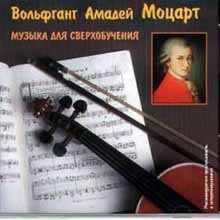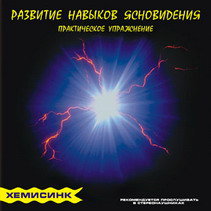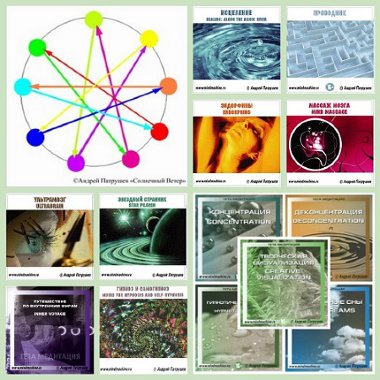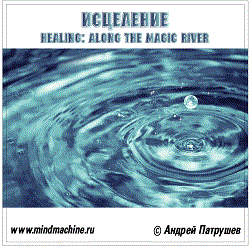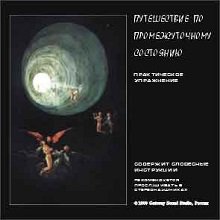Mon—Fri 11:00—17:00 Sat. 12:00—16:00
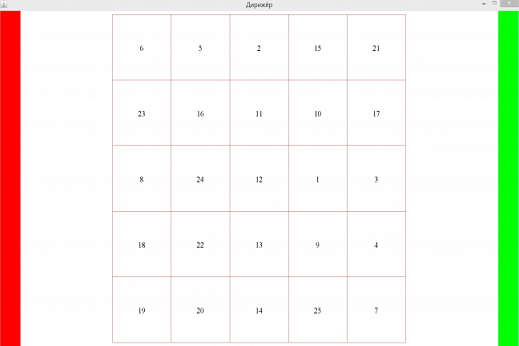
Description
Regular sessions with Schulte tables provide you with not only a noticeable increase in memory capacity, but also significantly increase the speed at which processing of the stored information. Help significantly increase the speed of switching attention and increase its volume – the number of objects that a person can store in short term memory. Schulte table is a very simple, affordable, but at the same time, very effective and versatile in terms of skills development, exercise. |
In the course of the research revealed that during exercise with tables Schulte activate the frontal lobe of the brain responsible for memory, a person's ability to learning and communication, as well as for creativity and thinking.
During various experiments it was discovered that stimulation of this region of the human brain gives it a powerful boost in terms of "personal growth".
The frontal lobes of the cortex of the human brain has been calleda "conductor", "coordinator". They have a huge impact on the harmonization of the many neural structures in the human brain and are responsible for ensuring that all "tools" in this "band" sounded harmonious.
In other words, this part of the brain responsible for how well we are able to organize your thoughts and actions in accordance with the objectives which stand before us. Also the full functioning of the frontal lobes gives each of us the opportunity to compare their actions with those intentions for which we do, to identify inconsistencies and correct errors.
Besides these areas of the brain are considered the locus of the processes underlying voluntary attention.

One class period, at the initial stage, should not exceed five minutes. The maximum time is 25 minutes. Several short sessions throughout the day rather than one long one.
The computer helps to make this training even more effective.
Your task is to, fixing the sight in the Central part of the table, his peripheral vision to find all the numbers (letters) in ascending order.
1. Maximally relax your hands, neck and shoulders and whole body. The feet are on the floor without bending. Back straight, but without tension – find the balance.
2. Look around the center of the table (not necessarily to do it precise). Imagine that in the middle of the table is the point. Here at this point and you should fix your eyes, but to see all four corners of the table. That is, the opinion focused on the entire table, but out of focus. The sight should be soft (not tight).
3. Then, still looking in the middle of the table defocused gaze, try to see (to distinguish from the background) figure 1. Is isolated from the background and not look. Your task now, without making eye movements, to detect the cell which is the unit to bring back the cursor and click the left mouse button (LMB).
4. As soon as you saw the number 1, in the same way, slowly and carefully monitor the fixation of his gaze to the Central spot-lock location figure 2. Do all this until you reach the last digit (s) of this table.
Note. Do not rush – the speed at the initial stage is not important to you. If you can't keep your eyes on one point, in the first week of classes, you can allow yourself to slowly slide his eyes over the rows from top to bottom. But in any case, don't move your eyes right or left. Speed 10 is perfect for beginners. If you find it hard to concentrate when you know that time is limited, then you more suitable "test" mode (menu "type of exercise") – in this mode, the time in each figure is not limited.
If you started to make horizontal movements of eyes, then a minute break away from the table, move the view to the remote object and get some rest, then re-start the exercise from the beginning, no matter at what stage you stopped.
Of course, once you might not be able to cover the eyes of the entire table. At the initial stage of training you need, when you look at the table it is good to see the numbers (letters) in the center of the tables and figures located in the corners of the table.
With the right look, the average comfortable speed for a table of 1-2 seconds per figure.
In practice, the search time is gradually reduced and average speed increased to 0.5 seconds per digit, and in some cases for up to 0.25 seconds digital.
When you reach the error-free passage of the table at the speed of 1 second per digit, the further increase of speed, due to various psychological reasons, no special moves can be difficult. Therefore, in this embodiment, the training provides competitive mode and a gradual increase in the speed of presentation by 0.01 second, or for each of the next figure, or to each of the following table (user-selectable).
In addition to the competitive mode, there are tables with increasing levels of difficulty: 5x5, 6x6, 7x7, 8x8, 9x9 and 10x10 cells.

Competitive mode implies that for a given speed setting if you do not have time to mention (click the LMB), the next number, then the computer after a specified time, highlights it, and waits for you to press the next digit. With five errors (pressing the wrong number or pass pressure), the rate is reduced by 0.5 seconds per digit.
Competitive mode and gradually increase the speed allow you to bring your speed to 0.12 seconds digital. This limit on the rate of reaction, when working with the mouse. Further increment of speed you can only train in automatic mode.
In fact, even a glance at the table is enough to know (remember) where what digit is located, so the maximum speed (of 0.12 seconds in the figure) passing a table in standard mode is limited only by your ability to quickly and accurately manipulate the mouse.
For training ultrafast of perception in the mode of increased complexity, when the arrangement of the figures in the table changes randomly after you select (whether by you or by the computer) the next figures. In this mode completely eliminates remembering the location of numbers, and the rate of passage of the table is determined solely by your speed of perception and understanding of information.
Auto mode, on the one hand, allows to further increase the speed of table (up to 0.04 seconds per digit), and on the other hand, can serve as a kind of meditation that is most close in meaning and according to the results with the well-known yogic technique of "Trataka".
When working in automatic mode, the body should relax, back straight (but without tension) and cause heat and heaviness in the hands, the feet firmly and evenly resting on the floor.
The figures in the table are highlighted with a given speed. Your task is to beat the computer (in this case, only mentally).
In automatic mode increased complexity, as in standard mode, with each number changing the whole table.
Schulte table showed its high efficiency in exploration programmes as speed reading and potocani (kinetine) – for the development of "correct" opinion, to train the ability to search key words and the selection of semantic units from the text and to extend a clear field of vision.
For the approximation of training to the task of speed reading and potocani (kinetine) the program was introduced, the table with the Russian alphabet.
The program provides the enable/disable verbal motivators is the phrase, commenting on your successes and encouragement when mistakes. With this support, people with external reference achieve good results much faster.
"Platform for engagement"three tables (or 75 digits) at the beginning of the workout is not subject to acceleration, in order for the brain tuned to the training. This option is signicant only at high speeds.
"Activation of Gestalt hemisphere of the brain" and "Lefty Mode" – option are similar to those in"Kinostudii".
"Activation of Gestalt hemisphere of the brain"– background color contributing to the activation of the hemisphere that is responsible for a holistic perception of the world (usually the right) that corresponds to the objectives of the training.
"Lefty mode"– some people (usually the left) hemisphere inverted.
Sounds– enable/disable motivators.
"Tips"– top right (on white background) appears: "Current symbol" and the corresponding number (letter), - you need to look for. This tip is better not to use – it is necessary to train memory and attention, but for some people, the initial stage of training (or during the transition to the regime of high complexity), without tips very difficult.
Sometimes the difficulties are associated not only with deficits of memory and attention, but with a special trance state, in which the trainee is immersed.
Possible difficulties while working with Schulte tables
When working with tables, you may encounter the following phenomena.
1. You can't find the figure in the table, and you may even seem that she ignored. In fact it is not. The table contains all the numbers from first to last. This phenomenon is due to the uneven pace of our mental activity and usually happens when you go from single-digit to double-digit.
2. While working with each table increases when you progressive the several tables in a row. It is only with your weariness. A healthy and rested person working on each table about the same. Therefore, in this case it is necessary to interrupt the "training" and start it after the holidays.
3. During the classes with the tables you have sore eyes.
This may be due to the fact that you actively move your eyes in search of the numbers. You should try not to move the eyes (the eyes should be moderately relaxed), otherwise you will not achieve the desired effect.
PS
Buying the program you additionally receive access to the private forum with daily support from the developer Andrei Patrushev.